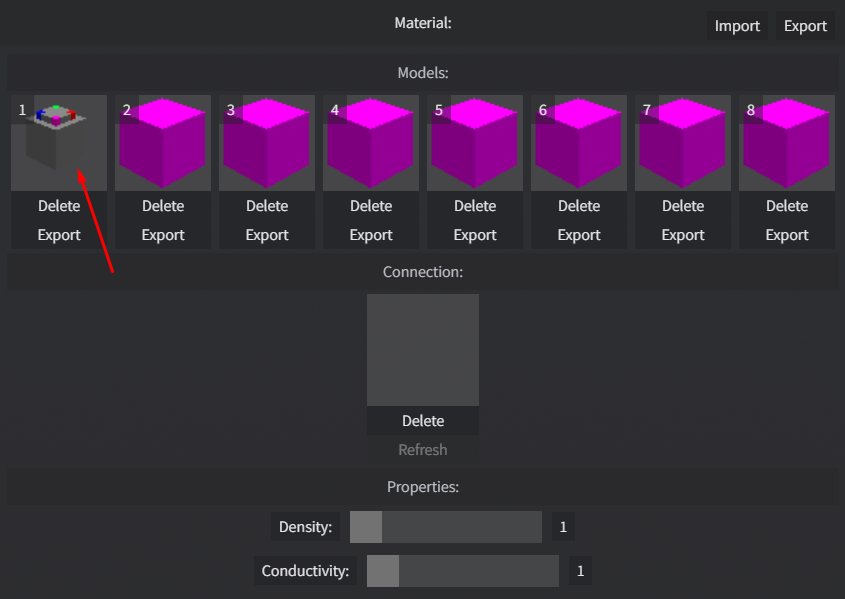Materials
The material manager can be opened by pressing the M key
The first 4 materials are reserved and you're not able to change them
The very first material is the EMPTY material, which is used to represent empty space or air
By default, each material uses a pink placeholder model

Models
Models are created with the voxel editor MagicaVoxel and must be exported in the XRAW format
Exported models must be in the resolution of 8x8x8
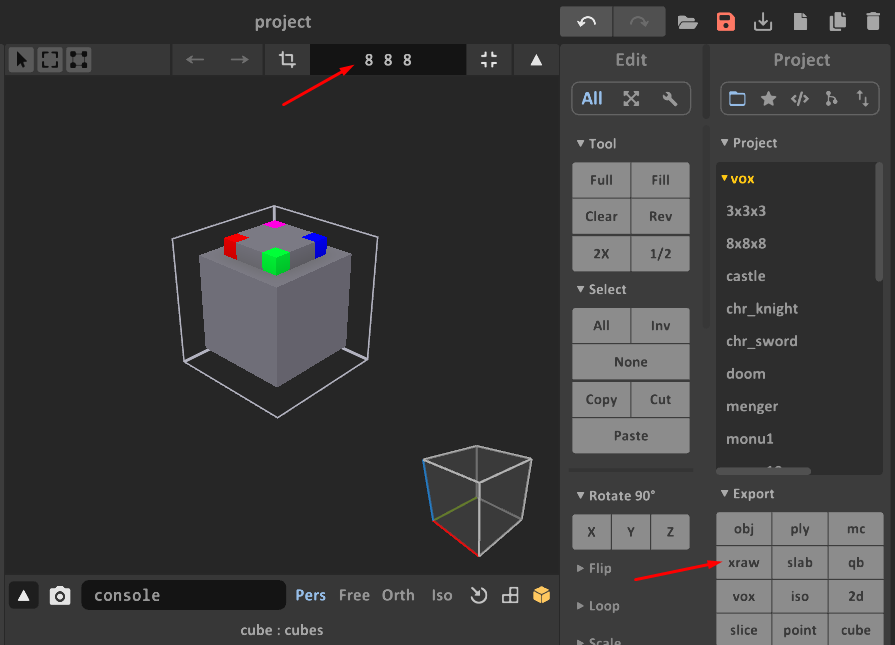
Importing models
Importing a model is done by clicking on the given model slot. Supported file types are XRAW and VXMM